Video Streaming Protocols: 6 Preferred Formats for Professional Broadcasting
September 5, 2023 • live streaming platform
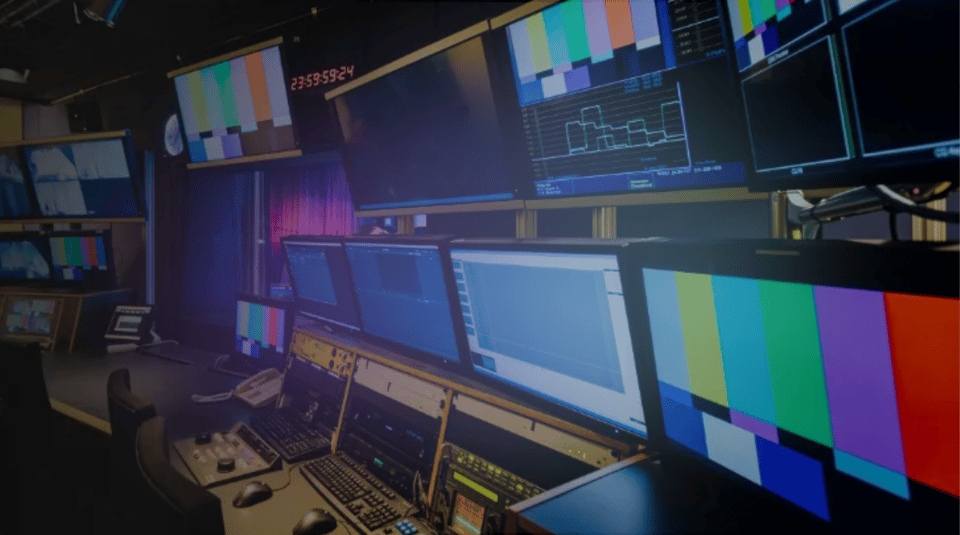
ViewLift Team
Marketing
Do you want to live stream or broadcast your video content to a wide audience? There are a few technical options for streaming protocols that you’ll want to consider to achieve a high-quality viewing experience for your viewers. In this article we’ll explore six of the most preferred and widely used video streaming protocols for professional broadcasting and help you determine what is most suitable for your business and audience. Get ready to go behind the scenes of how live and on-demand video streaming works.
What is a Video Streaming Protocol?
A video streaming protocol is the technology that enables video content to be delivered over the internet. The protocol determines how the video file is broken up into packets for transmission and reassembled for playback.
For professional broadcasters, the top 6 protocols are:
- RTMP (Real-Time Messaging Protocol): Developed by Adobe, RTMP is a popular protocol for live streaming. It’s compatible with Flash Player and most encoders and streaming servers.
- HLS (HTTP Live Streaming): Created by Apple, HLS chops up video into small segments for adaptive bitrate streaming. It works on both desktop and mobile devices.
- MPEG-DASH (Dynamic Adaptive Streaming over HTTP): An ISO standard for adaptive bitrate streaming. It’s compatible with HTML5 players and used by services like YouTube and Netflix.
- SRT (Secure Reliable Transport): An open-source video transport protocol that provides low latency transmission over unreliable networks. It’s ideal for remote live production and streaming.
- Zixi: A proprietary protocol optimized for live video over IP contribution and distribution networks. It provides error correction, congestion control, and bandwidth adaptation.
- CMAF (Common Media Application Format): A format for packaging media for delivery over the internet. It enables convergence of broadcast and OTT streaming workflows. CMAF is built on top of HLS and DASH protocols.
Choosing the right video streaming protocol for your needs depends on your delivery requirements, playback environments, and infrastructure. The options have expanded, but interoperability remains key.
Streaming Protocol vs. Codec vs. Container Format
When it comes to streaming video, it’s easy to get confused by all the terminology. Streaming protocol, codec, container format – what’s the difference? Simply put:
- Streaming protocol: The method used to deliver media over a network. Popular options for streaming include RTMP, HLS, and MPEG-DASH.
- Codec: The encoding format used to compress and decompress digital video for transmission and playback. Common codecs are H.264 and H.265.
- Container format: A wrapper that contains audio, video, and metadata. Popular container formats include MP4, MOV, AVI, and MKV.
The streaming protocol you choose depends on your streaming platform and playback devices. Codecs determine video quality and compression. And container formats organize everything into a single file.
So don’t stress the semantics. Focus on delivering an amazing viewing experience for your audience. The right streaming technology and video infrastructure, like that offered by ViewLift, can handle the rest.
6 Preferred Protocols for Video Streaming
When it comes to professional video streaming, certain protocols are preferred for delivering high quality live and on-demand video to audiences. Here are six of the top protocols used:·
- RTMP (Real Time Messaging Protocol) – For live streaming, RTMP is a popular protocol. It can deliver video and audio data between a streaming server and client.
- HLS (HTTP Live Streaming) – Created by Apple, HLS is a protocol for delivering live and on-demand video over HTTP. It’s adaptive, so it adjusts quality based on a viewer’s internet speed.
- HDS (HTTP Dynamic Streaming) – Developed by Adobe, HDS is also used for adaptive streaming of live and on-demand video. It’s delivered over HTTP and can switch between quality levels smoothly.
- MPEG-DASH (Dynamic Adaptive Streaming over HTTP) – An open standard for adaptive streaming, MPEG-DASH works with a variety of video formats and codecs. Like HLS and HDS, it adjusts quality based on bandwidth
- WebRTC (Web Real-Time Communication) – For live streaming, WebRTC is an open-source project that enables peer-to-peer video calling and file sharing in the browser. It’s used by platforms like Facebook Live and Twitch for interactive streaming.
- SRT (Secure Reliable Transport) – An open-source video streaming protocol, SRT optimizes streaming performance across unpredictable networks. It provides security, reliability and low latency for video delivery.
HTTP Live Streaming (HLS)
HTTP Live Streaming (HLS) is an adaptive bitrate streaming protocol developed by Apple. It’s great for delivering live and on-demand video content to iOS and Apple TV devices.
HLS works by chopping up your video into small segments (usually 10 seconds) and multiple bitrates. It stores these segments in an M3U8 manifest file which tells the video player which segments to download based on the viewer’s internet speed and device. This allows for an uninterrupted viewing experience.
ViewLift’s video streaming platform makes it easy to deliver your live and on-demand video with HLS. We take care of the encoding, packaging and delivery so you can focus on creating amazing content. Our powerful analytics give you insight into viewer engagement so you can optimize your video strategy.
Real-Time Messaging Protocol (RTMP)
RTMP is a popular video streaming protocol used by many professional broadcasters. It allows you to stream live video to viewers over the internet in real time. RTMP works by pushing your video stream to a streaming server, which then distributes it to your viewers.
To use RTMP, you’ll need an encoder to capture and encode your video, streaming server software to distribute your stream, and a player for your viewers to watch the stream. Many streaming media servers like Wowza, Nginx, and Red5 support RTMP ingestion and playback. You’ll also want a high-speed internet connection to push your stream without buffering.
RTMP is a solid, time-tested choice for professional streaming at scale. However, it does require more technical expertise to set up and maintain your own streaming infrastructure. If you want an easy, customizable way to launch your own streaming channel without the hassle of managing servers and encoders, consider a streaming platform like ViewLift. We handle all the complexity of video streaming so you can focus on creating great content.
WebRTC
WebRTC is an open-source protocol for browser-based Real-Time Communications (RTC). It allows voice calling, video chatting, and P2P file sharing directly in the browser without the need for browser plugins.
WebRTC lets you add real-time communication capabilities to your site or web/native application without having to implement the intricacies of signaling, media routing, and codec handling yourself. All you have to do is add a few lines of JavaScript to your web app, and you’ll have a full RTC stack running in the browser.
Some of the main benefits of WebRTC are:
- Native browser support: Works directly in Chrome, Firefox, Opera, and Edge browsers without plugins.
- Open source: WebRTC is an open standard developed by the World Wide Web Consortium (W3C) and the Internet Engineering Task Force (IETF).
- Simple to implement: With just a few lines of code, you can add high-quality RTC features to your web or mobile app.
- High performance: WebRTC utilizes advanced codecs like VP8, VP9, and H.264 for high quality, low latency video calling.
- End-to-end encryption: WebRTC uses Datagram Transport Layer Security (DTLS) and Secure Real-time Transport Protocol (SRTP) to encrypt audio, video, and data channels.
- Low latency: WebRTC is optimized for low latency media streaming with latency as low as a few milliseconds.
- Free to use: WebRTC is royalty-free to use in your applications.
WebRTC continues to gain popularity for embedding real-time voice, video, and data sharing capabilities in web and native apps. With its simplicity, performance, and wide browser support, WebRTC is the ideal choice for adding interactive media streaming features to your applications.
Secure Reliable Transport (SRT)
Secure Reliable Transport (SRT) is an open source video transport protocol that optimizes streaming performance across unreliable networks.
How SRT Works
SRT uses packet loss recovery and retransmission techniques to ensure reliable video delivery over unpredictable networks like the public Internet. It adapts to the network conditions by monitoring latency and packet loss, then adjusting video transmission rates accordingly. This results in a smooth streaming experience for your viewers even with high packet loss and fluctuating bandwidth.
SRT also provides encryption and authentication for secure streaming. It uses AES-128/256 cipher encryption to protect your streams from unauthorized access and tampering. SRT additionally supports authentication via a shared secret key to verify the sender and receiver.
Real-Time Streaming Protocol (RTSP)
The Real-Time Streaming Protocol (RTSP) is a network control protocol designed for use in entertainment and communications systems to control streaming media servers.
RTSP allows a client to remotely control a streaming media server, issuing VCR-like commands such as play, record and pause, and allowing time-based access to files on a server.
RTSP works with both live and on-demand data and can use either UDP or TCP as a transport protocol. Most often, RTSP uses RTP for media stream delivery, but it can also use other protocols.
Some of the most well-known uses of RTSP are in IP cameras for video surveillance and in platforms for live streaming and video on demand. RTSP remains an important protocol for transmitting live and on-demand streaming media on IP networks.
Dynamic Adaptive Streaming over HTTP (MPEG-DASH)
Dynamic Adaptive Streaming over HTTP (MPEG-DASH) is an adaptive bitrate streaming technique that detects your viewer’s bandwidth and CPU capacity in real time and adjusts video quality accordingly. MPEG-DASH streaming helps ensure a high-quality experience for your audience.
With MPEG-DASH, your video is encoded at multiple bitrates, then chopped into segments that can be dynamically reassembled based on each viewer’s internet connection speed and device capabilities. So someone on a fast network or premium device may get higher resolution, while someone with a slower connection gets a lower resolution that still plays smoothly.
MPEG-DASH is supported on many platforms and devices, including desktop and mobile browsers, media players, Smart TVs, and streaming media devices. Launching with MPEG-DASH means your content can reach the widest possible audience with an optimized viewing experience every time.
If building your own video streaming platform sounds complicated, consider a turnkey OTT video streaming solution. A complete OTT platform handles encoding, hosting, and delivering your content using MPEG-DASH so you can focus on creating great content for your viewers. With the right partner, getting started with MPEG-DASH streaming and launching your own OTT channel can be fast and affordable.
How to Choose Video Protocols for Your Stream
When choosing a video streaming protocol for your broadcast, consider these factors:
- Compatibility: Make sure the protocol you choose works with your encoder and streaming platform. RTMP is a popular, compatible choice.
- Adaptability: Some protocols like DASH and HLS can adapt the quality of your stream based on a viewer’s bandwidth and device. This provides the best experience for all audiences.
- Latency: For live streams, lower latency is better. Protocols like WebRTC provide sub-second latency but may require more bandwidth. RTMP typically has 3-5 second latency.
- Security: If you’re streaming paid content or private company information, choose a protocol that supports encryption like HTTPS or RTMPS. This prevents unauthorized access to your stream.
- Scalability: As your viewership grows, your stream needs to scale with it. HLS, DASH and WebRTC are built to handle huge audiences. RTMP may max out at a few thousand concurrent viewers.
In the end, consider your priorities and technical requirements. The right protocol for a live e-sports stream may differ from a corporate all-hands meeting. Do some tests and choose what works best for your particular use case. The options are out there—you just have to streamline them.
YouTube Streaming Protocols
YouTube is the most popular video streaming platform, so it makes sense to optimize your live streams for playback on YouTube. YouTube supports several streaming protocols to deliver your live video to viewers with the best quality and lowest latency.
The Real-Time Messaging Protocol (RTMP) is the standard for streaming live video to YouTube. With RTMP, you can stream high-definition video with low latency. Most encoders and streaming software support RTMP streaming to YouTube.
Final Thoughts
While streaming protocols may seem complex, choosing the right formats for your needs is key to success. Focus on:
- Video quality – For high-quality, choose H.264 or H.265. For average, try RTMP or RTSP.
- Compatibility – HLS streams to iOS/Mac, HDS to Adobe apps, MPEG-DASH everywhere else.
- Live vs. on-demand – Use RTMP or RTSP for live, HLS or HDS for video on-demand.
- Cost – H.264/5 and MPEG-DASH are free, RTMP/RTSP require server software.
- Popularity – HLS, HDS and MPEG-DASH dominate, with HLS the most common.
By assessing your needs, priorities and resources, you can determine the ideal streaming formats for your project. With the options available, there’s a solution for every use case. The key is starting with the basics, then building from there.
Keep learning, keep testing and keep improving – that’s the key to mastering video streaming. Technology changes fast, so stay up-to-date with trends to reach wider audiences. But don’t forget, content is king – focus on great content first, then enhance the experience with advanced streaming technologies.
Conclusion
So there you have it, the six preferred video streaming protocols that will make you look like a pro when broadcasting live video. Technology is constantly evolving, so keep an eye out for new formats on the horizon. But for now, stick with the tried-and-true standards that have been delivering high-quality streaming video for years. Remember, choose a format based on your specific needs and equipment. Start with the basics, then you can always scale up as your skills and audience grow. Pretty soon you’ll be streaming like a pro and engaging viewers all over the world.
Start your livestream, press record, and get ready to broadcast! The future is streaming.
Request a free demo to check our streaming abilities.
SHARE THIS POST
What to read next
Reasons why broadcasters are integrating OTT into their distribution strategy
As a broadcaster in the OTT space, a crucial component of your job is staying on top of trends in...
Launch Your Own Live Streaming Platform: 5 Best Ways to Monetize
Live streaming is set to be a whopping $1.49 billion market by the end of 2023. But this is hardly...
From idea to launch: Learn how to start a video streaming platform like Netflix!
Who hasn’t heard of Netflix? Indeed, Netflix has changed what we watch and the way we watch it! It...


